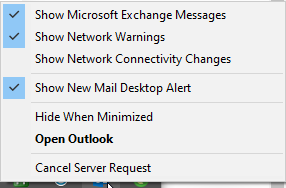Pop ups from Outlook can be distracting and lead to privacy issues when presenting. To disable Outlook notifications, follow the simple steps below:
- With Outlook open, find and right click on the Outlook icon in the system tray:
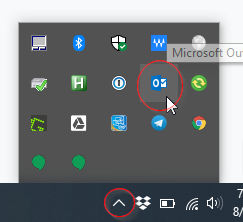
- Click on Show New Mail Desktop Alert to uncheck it. When it’s unchecked, you will no longer receive notifications from Outlook.