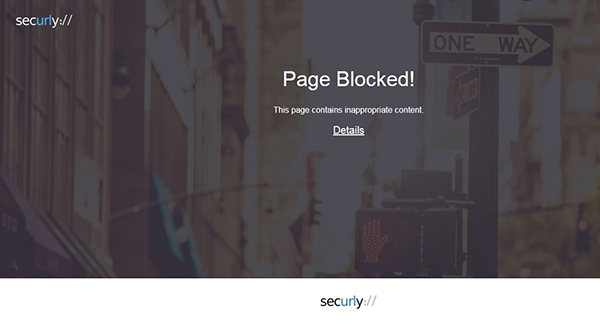The District provides content filtering on all L-S issued devices through a service called Securly. This service works seamlessly on Chromebooks in grades 3 - 12.
On iPads, Securly needs to know who is accessing the iPad to properly filter the devices, which means it requires each student to log into the service. From time to time, the iPad may prompt the student to log in when necessary. The screen will look like the image below or will list the student’s current Google account:
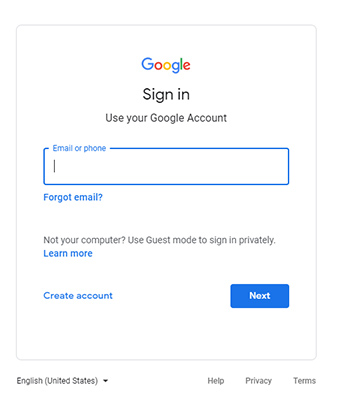
Students should choose the account that may be listed or enter their L-S Google username and password. The format is “username@L-Spioneers.org." For example, a student with a student number of 123456 would type in 123456@l-spioneers.org.
This login should work for at least 8 hours, so students should not see this screen more than once per day. Should they attempt to access inappropriate content, or encounter a site that is blocked due to malware or other security concerns, they will receive a message informing them that the site is completely blocked, and they will not be presented with the option to login. An examples is shown below: